Macbook Scroll
Scroll through the page and see the image come out of the screen.
This Macbook is built with Tailwindcss.
No kidding.
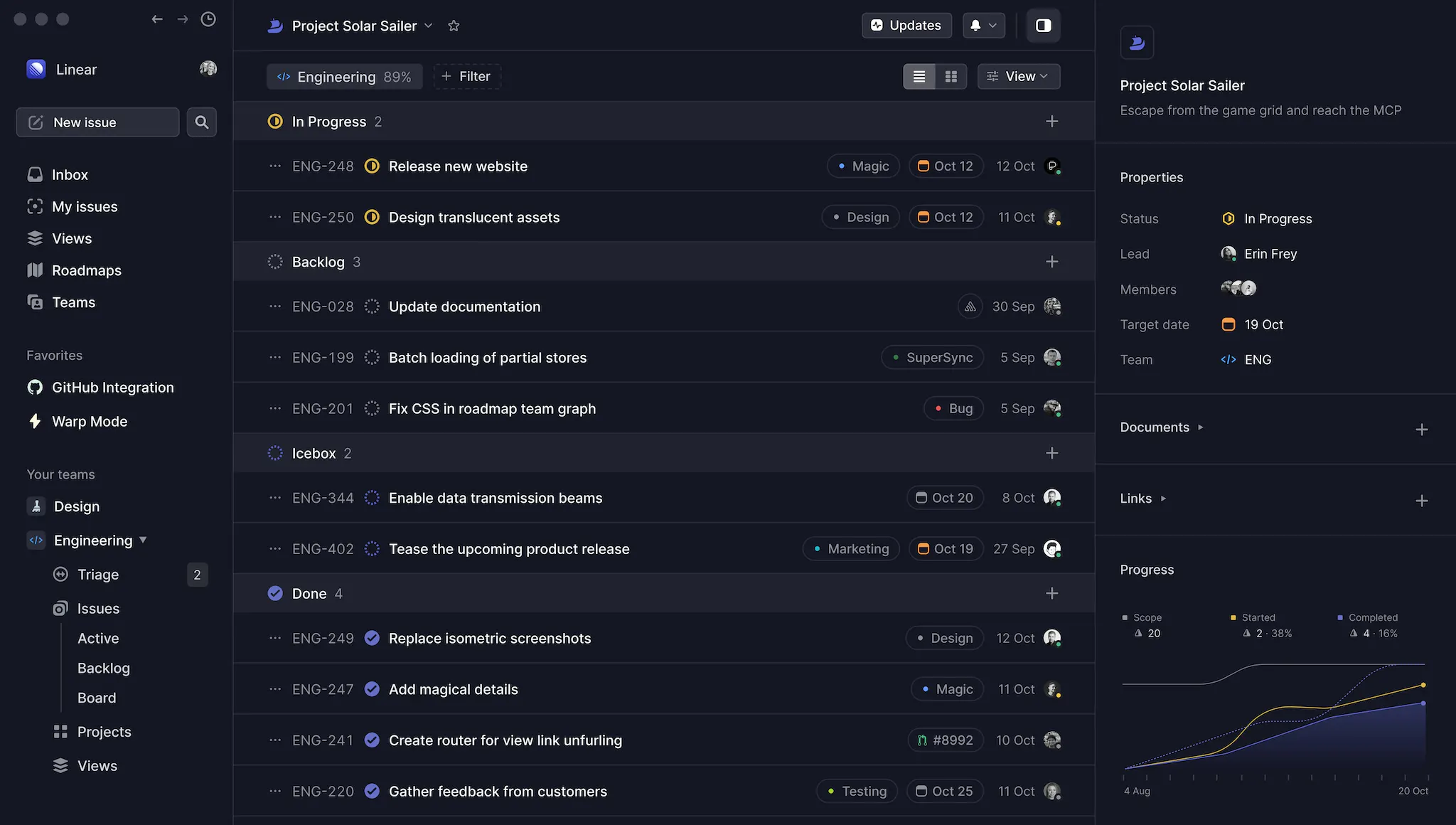
<script lang="ts">
import { MacbookScroll } from '.';
</script>
<div class="w-full overflow-hidden bg-white dark:bg-[#0B0B0F]">
<MacbookScroll src={`/linear.webp`} showGradient={false}>
<span slot="title">
This Macbook is built with Tailwindcss. <br /> No kidding.
</span>
<a slot="badge" href="https://sveltekit.io">
<!-- Aceternity Svelte Logo -->
<svg
version="1.1"
id="Layer_1"
xmlns="http://www.w3.org/2000/svg"
xmlns:xlink="http://www.w3.org/1999/xlink"
x="0px"
y="0px"
viewBox="0 0 98.1 118"
style="enable-background:new 0 0 98.1 118;"
xml:space="preserve"
>
<style type="text/css">
.st0 {
fill: #ff3e00;
}
.st1 {
fill: #ffffff;
}
</style>
<path
class="st0"
d="M91.8,15.6C80.9-0.1,59.2-4.7,43.6,5.2L16.1,22.8C8.6,27.5,3.4,35.2,1.9,43.9c-1.3,7.3-0.2,14.8,3.3,21.3
c-2.4,3.6-4,7.6-4.7,11.8c-1.6,8.9,0.5,18.1,5.7,25.4c11,15.7,32.6,20.3,48.2,10.4l27.5-17.5c7.5-4.7,12.7-12.4,14.2-21.1
c1.3-7.3,0.2-14.8-3.3-21.3c2.4-3.6,4-7.6,4.7-11.8C99.2,32.1,97.1,22.9,91.8,15.6"
/>
<path
class="st1"
d="M40.9,103.9c-8.9,2.3-18.2-1.2-23.4-8.7c-3.2-4.4-4.4-9.9-3.5-15.3c0.2-0.9,0.4-1.7,0.6-2.6l0.5-1.6l1.4,1
c3.3,2.4,6.9,4.2,10.8,5.4l1,0.3l-0.1,1c-0.1,1.4,0.3,2.9,1.1,4.1c1.6,2.3,4.4,3.4,7.1,2.7c0.6-0.2,1.2-0.4,1.7-0.7L65.5,72
c1.4-0.9,2.3-2.2,2.6-3.8c0.3-1.6-0.1-3.3-1-4.6c-1.6-2.3-4.4-3.3-7.1-2.6c-0.6,0.2-1.2,0.4-1.7,0.7l-10.5,6.7
c-1.7,1.1-3.6,1.9-5.6,2.4c-8.9,2.3-18.2-1.2-23.4-8.7c-3.1-4.4-4.4-9.9-3.4-15.3c0.9-5.2,4.1-9.9,8.6-12.7l27.5-17.5
c1.7-1.1,3.6-1.9,5.6-2.5c8.9-2.3,18.2,1.2,23.4,8.7c3.2,4.4,4.4,9.9,3.5,15.3c-0.2,0.9-0.4,1.7-0.7,2.6l-0.5,1.6l-1.4-1
c-3.3-2.4-6.9-4.2-10.8-5.4l-1-0.3l0.1-1c0.1-1.4-0.3-2.9-1.1-4.1c-1.6-2.3-4.4-3.3-7.1-2.6c-0.6,0.2-1.2,0.4-1.7,0.7L32.4,46.1
c-1.4,0.9-2.3,2.2-2.6,3.8s0.1,3.3,1,4.6c1.6,2.3,4.4,3.3,7.1,2.6c0.6-0.2,1.2-0.4,1.7-0.7l10.5-6.7c1.7-1.1,3.6-1.9,5.6-2.5
c8.9-2.3,18.2,1.2,23.4,8.7c3.2,4.4,4.4,9.9,3.5,15.3c-0.9,5.2-4.1,9.9-8.6,12.7l-27.5,17.5C44.8,102.5,42.9,103.3,40.9,103.9"
/>
</svg>
</a>
</MacbookScroll>
</div>Installation
Install Dependencies
npm i svelte-motion clsx tailwind-merge @tabler/icons-svelte
Add util file
src/lib/utils/cn.ts import { type ClassValue, clsx } from 'clsx';
import { twMerge } from 'tailwind-merge';
export function cn(...inputs: ClassValue[]) {
return twMerge(clsx(inputs));
}Add the following code in tailwind.config.ts file
tailwind.config.ts import flattenColorPalette from 'tailwindcss/lib/util/flattenColorPalette';
const config = {
// ... other properties
plugins: [
// ...other plugins
addVariablesForColors
]
};
// This plugin adds each Tailwind color as a global CSS variable, e.g. var(--gray-200).
function addVariablesForColors({ addBase, theme }: any) {
let allColors = flattenColorPalette(theme('colors'));
let newVars = Object.fromEntries(
Object.entries(allColors).map(([key, val]) => [`--${key}`, val])
);
addBase({
':root': newVars
});
}Copy the source code
src/lib/components/ui/MacbookScroll/MacbookScroll.svelte <script lang="ts">
import { Motion, useViewportScroll, useTransform } from 'svelte-motion';
import Lid from './Lid.svelte';
import Keypad from './Keypad.svelte';
import { onMount } from 'svelte';
export let src: string | undefined = undefined;
export let showGradient: boolean | undefined = undefined;
let ref: HTMLDivElement;
const { scrollYProgress } = useViewportScroll();
let isMobile = false;
onMount(() => {
if (window && window.innerWidth < 768) {
isMobile = true;
}
});
const scaleX = useTransform(scrollYProgress, [0, 0.3], [1.2, isMobile ? 1 : 1.5]);
const scaleY = useTransform(scrollYProgress, [0, 0.3], [0.3, isMobile ? 1 : 1.5]);
const translate = useTransform(scrollYProgress, [0, 1], [-80, 1500]);
const rotate = useTransform(scrollYProgress, [0.1, 0.12, 0.3], [-28, -28, 0]);
const textTransform = useTransform(scrollYProgress, [0, 0.3], [0, 100]);
const textOpacity = useTransform(scrollYProgress, [0, 0.2], [1, 0]);
</script>
<div
bind:this={ref}
class="flex min-h-[60vh] min-w-[42rem] flex-shrink-0 scale-[0.35] transform flex-col items-center justify-start py-0 [perspective:800px] sm:scale-50 md:scale-100 md:pb-60 md:pt-28"
>
<Motion
let:motion
style={{
translateY: textTransform,
opacity: textOpacity
}}
>
<h2 use:motion class="mb-20 text-center text-3xl font-bold text-neutral-800 dark:text-white">
<slot name="title">
<span>
This Macbook is built with Tailwindcss. <br /> No kidding.
</span>
</slot>
</h2>
</Motion>
<Lid {src} {scaleX} {scaleY} {rotate} {translate} />
<!-- Base Area -->
<div
class="relative -z-10 h-[22rem] w-[32rem] overflow-hidden rounded-2xl bg-gray-200 dark:bg-[#272729]"
>
<!-- above keyboard bar -->
<div class="relative h-10 w-full">
<div class="absolute inset-x-0 mx-auto h-4 w-[80%] bg-[#050505]" />
</div>
<div class="relative flex">
<div class="mx-auto h-full w-[10%] overflow-hidden">
<div
class="mt-2 flex h-40 gap-[2px] px-[0.5px]"
style="background-image: radial-gradient(circle, #08080A 0.5px, transparent 0.5px); background-size: 3px 3px;"
></div>
</div>
<div class="mx-auto h-full w-[80%]">
<Keypad />
</div>
<div class="mx-auto h-full w-[10%] overflow-hidden">
<div
class="mt-2 flex h-40 gap-[2px] px-[0.5px]"
style="background-image: radial-gradient(circle, #08080A 0.5px, transparent 0.5px); background-size: 3px 3px;"
></div>
</div>
</div>
<div
class="mx-auto my-1 h-32 w-[40%] rounded-xl"
style="box-shadow: 0px 0px 1px 1px #00000020 inset;"
></div>
<div
class="absolute inset-x-0 bottom-0 mx-auto h-2 w-20 rounded-tl-3xl rounded-tr-3xl bg-gradient-to-t from-[#272729] to-[#050505]"
/>
{#if showGradient}
<div
class="absolute inset-x-0 bottom-0 z-50 h-40 w-full bg-gradient-to-t from-white via-white to-transparent dark:from-black dark:via-black"
></div>
{/if}
<div class="absolute bottom-4 left-4">
<slot name="badge" />
</div>
</div>
</div>src/lib/components/ui/MacbookScroll/Lid.svelte <script lang="ts">
import { Motion, MotionValue } from 'svelte-motion';
export let scaleX: MotionValue<number>;
export let scaleY: MotionValue<number>;
export let rotate: MotionValue<number>;
export let translate: MotionValue<number>;
export let src: string | undefined = undefined;
</script>
<div class="relative [perspective:800px]">
<div
style="transform: perspective(800px) rotateX(-25deg) translateZ(0px); transform-origin: bottom; transform-style: preserve-3d;"
class="relative h-[12rem] w-[32rem] rounded-2xl bg-[#010101] p-2"
>
<div
style="box-shadow: 0px 2px 0px 2px var(--neutral-900) inset;"
class="absolute inset-0 flex items-center justify-center rounded-lg bg-[#010101]"
>
<span class="text-white">
<!-- Aceternity Logo -->
<svg
width="65"
height="65"
viewBox="0 0 65 65"
fill="none"
xmlns="http://www.w3.org/2000/svg"
style="background:black; padding:5px"
class="h-7 w-7"
><path
d="M8 8.05571C8 8.05571 54.9009 18.1782 57.8687 30.062C60.8365 41.9458 9.05432 57.4696 9.05432 57.4696"
stroke="#EA580C"
stroke-width="15"
stroke-miterlimit="3.86874"
stroke-linecap="round"
></path></svg
>
</span>
</div>
</div>
<Motion
let:motion
style={{
scaleX: scaleX,
scaleY: scaleY,
rotateX: rotate,
translateY: translate,
transformStyle: 'preserve-3d',
transformOrigin: 'top'
}}
>
<div use:motion class="absolute inset-0 h-96 w-[32rem] rounded-2xl bg-[#010101] p-2">
<div class="absolute inset-0 rounded-lg bg-[#272729]" />
{#if src}
<img
{src}
alt="Aceternity Svelte Logo"
class="absolute inset-0 h-full w-full rounded-lg object-cover object-left-top"
/>
{/if}
</div>
</Motion>
</div>src/lib/components/ui/MacbookScroll/KBtn.svelte <script lang="ts">
import { cn } from '@/utils';
export let className: string | undefined = undefined;
export let childrenClassName: string | undefined = undefined;
export let backlit: boolean = true;
</script>
<div class={cn('rounded-[4px] p-[0.5px]', backlit && 'bg-white/[0.2] shadow-xl shadow-white')}>
<div
class={cn('flex h-6 w-6 items-center justify-center rounded-[3.5px] bg-[#0A090D]', className)}
style="box-shadow: 0px -0.5px 2px 0 #0D0D0F inset, -0.5px 0px 2px 0 #0D0D0F inset;"
>
<div
class={cn(
'flex w-full flex-col items-center justify-center text-[5px] text-neutral-200',
childrenClassName,
backlit && 'text-white'
)}
>
<slot />
</div>
</div>
</div>src/lib/components/ui/MacbookScroll/Keypad.svelte <script>
import KBtn from './KBtn.svelte';
import {
IconBrightnessDown,
IconBrightnessUp,
IconCaretRightFilled,
IconCaretUpFilled,
IconChevronUp,
IconMicrophone,
IconMoon,
IconPlayerSkipForward,
IconPlayerTrackNext,
IconPlayerTrackPrev,
IconTable,
IconVolume,
IconVolume2,
IconVolume3,
IconSearch,
IconWorld,
IconCommand,
IconCaretLeftFilled,
IconCaretDownFilled
} from '@tabler/icons-svelte';
</script>
<div class="mx-1 h-full rounded-md bg-[#050505] p-1">
<!-- First Row -->
<div class="mb-[2px] flex w-full flex-shrink-0 gap-[2px]">
<KBtn
className="w-10 items-end justify-start pl-[4px] pb-[2px]"
childrenClassName="items-start"
>
esc
</KBtn>
<KBtn>
<IconBrightnessDown class="h-[6px] w-[6px]" />
<span class="mt-1 inline-block">F1</span>
</KBtn>
<KBtn>
<IconBrightnessUp class="h-[6px] w-[6px]" />
<span class="mt-1 inline-block">F2</span>
</KBtn>
<KBtn>
<IconTable class="h-[6px] w-[6px]" />
<span class="mt-1 inline-block">F3</span>
</KBtn>
<KBtn>
<IconSearch class="h-[6px] w-[6px]" />
<span class="mt-1 inline-block">F4</span>
</KBtn>
<KBtn>
<IconMicrophone class="h-[6px] w-[6px]" />
<span class="mt-1 inline-block">F5</span>
</KBtn>
<KBtn>
<IconMoon class="h-[6px] w-[6px]" />
<span class="mt-1 inline-block">F6</span>
</KBtn>
<KBtn>
<IconPlayerTrackPrev class="h-[6px] w-[6px]" />
<span class="mt-1 inline-block">F7</span>
</KBtn>
<KBtn>
<IconPlayerSkipForward class="h-[6px] w-[6px]" />
<span class="mt-1 inline-block">F8</span>
</KBtn>
<KBtn>
<IconPlayerTrackNext class="h-[6px] w-[6px]" />
<span class="mt-1 inline-block">F8</span>
</KBtn>
<KBtn>
<IconVolume3 class="h-[6px] w-[6px]" />
<span class="mt-1 inline-block">F10</span>
</KBtn>
<KBtn>
<IconVolume2 class="h-[6px] w-[6px]" />
<span class="mt-1 inline-block">F11</span>
</KBtn>
<KBtn>
<IconVolume class="h-[6px] w-[6px]" />
<span class="mt-1 inline-block">F12</span>
</KBtn>
<KBtn>
<div
class="h-4 w-4 rounded-full bg-gradient-to-b from-neutral-900 from-20% via-black via-50% to-neutral-900 to-95% p-px"
>
<div class="h-full w-full rounded-full bg-black" />
</div>
</KBtn>
</div>
<!-- Second row -->
<div class="mb-[2px] flex w-full flex-shrink-0 gap-[2px]">
<KBtn>
<span class="block">~</span>
<span class="mt-1 block">`</span>
</KBtn>
<KBtn>
<span class="block">!</span>
<span class="block">1</span>
</KBtn>
<KBtn>
<span class="block">@</span>
<span class="block">2</span>
</KBtn>
<KBtn>
<span class="block">#</span>
<span class="block">3</span>
</KBtn>
<KBtn>
<span class="block">$</span>
<span class="block">4</span>
</KBtn>
<KBtn>
<span class="block">%</span>
<span class="block">5</span>
</KBtn>
<KBtn>
<span class="block">^</span>
<span class="block">6</span>
</KBtn>
<KBtn>
<span class="block">&</span>
<span class="block">7</span>
</KBtn>
<KBtn>
<span class="block">*</span>
<span class="block">8</span>
</KBtn>
<KBtn>
<span class="block">(</span>
<span class="block">9</span>
</KBtn>
<KBtn>
<span class="block">)</span>
<span class="block">0</span>
</KBtn>
<KBtn>
<span class="block">—</span>
<span class="block">_</span>
</KBtn>
<KBtn>
<span class="block">+</span>
<span class="block"> = </span>
</KBtn>
<KBtn className="w-10 items-end justify-end pr-[4px] pb-[2px]" childrenClassName="items-end">
delete
</KBtn>
</div>
<!-- Third row -->
<div class="mb-[2px] flex w-full flex-shrink-0 gap-[2px]">
<KBtn
className="w-10 items-end justify-start pl-[4px] pb-[2px]"
childrenClassName="items-start"
>
tab
</KBtn>
<KBtn>
<span class="block">Q</span>
</KBtn>
<KBtn>
<span class="block">W</span>
</KBtn>
<KBtn>
<span class="block">E</span>
</KBtn>
<KBtn>
<span class="block">R</span>
</KBtn>
<KBtn>
<span class="block">T</span>
</KBtn>
<KBtn>
<span class="block">Y</span>
</KBtn>
<KBtn>
<span class="block">U</span>
</KBtn>
<KBtn>
<span class="block">I</span>
</KBtn>
<KBtn>
<span class="block">O</span>
</KBtn>
<KBtn>
<span class="block">P</span>
</KBtn>
<KBtn>
<span class="block">{`{`}</span>
<span class="block">{`[`}</span>
</KBtn>
<KBtn>
<span class="block">{`}`}</span>
<span class="block">{`]`}</span>
</KBtn>
<KBtn>
<span class="block">{`|`}</span>
<span class="block">{`\`}</span>
</KBtn>
</div>
<!-- Fourth Row -->
<div class="mb-[2px] flex w-full flex-shrink-0 gap-[2px]">
<KBtn
className="w-[2.8rem] items-end justify-start pl-[4px] pb-[2px]"
childrenClassName="items-start"
>
caps lock
</KBtn>
<KBtn>
<span class="block">A</span>
</KBtn>
<KBtn>
<span class="block">S</span>
</KBtn>
<KBtn>
<span class="block">D</span>
</KBtn>
<KBtn>
<span class="block">F</span>
</KBtn>
<KBtn>
<span class="block">G</span>
</KBtn>
<KBtn>
<span class="block">H</span>
</KBtn>
<KBtn>
<span class="block">J</span>
</KBtn>
<KBtn>
<span class="block">K</span>
</KBtn>
<KBtn>
<span class="block">L</span>
</KBtn>
<KBtn>
<span class="block">{`:`}</span>
<span class="block">{`;`}</span>
</KBtn>
<KBtn>
<span class="block">{`"`}</span>
<span class="block">{`'`}</span>
</KBtn>
<KBtn
className="w-[2.85rem] items-end justify-end pr-[4px] pb-[2px]"
childrenClassName="items-end"
>
return
</KBtn>
</div>
<!-- Fifth Row -->
<div class="mb-[2px] flex w-full flex-shrink-0 gap-[2px]">
<KBtn
className="w-[3.65rem] items-end justify-start pl-[4px] pb-[2px]"
childrenClassName="items-start"
>
shift
</KBtn>
<KBtn>
<span class="block">Z</span>
</KBtn>
<KBtn>
<span class="block">X</span>
</KBtn>
<KBtn>
<span class="block">C</span>
</KBtn>
<KBtn>
<span class="block">V</span>
</KBtn>
<KBtn>
<span class="block">B</span>
</KBtn>
<KBtn>
<span class="block">N</span>
</KBtn>
<KBtn>
<span class="block">M</span>
</KBtn>
<KBtn>
<span class="block">{`<`}</span>
<span class="block">{`,`}</span>
</KBtn>
<KBtn>
<span class="block">{`>`}</span>
<span class="block">{`.`}</span>
</KBtn>{' '}
<KBtn>
<span class="block">{`?`}</span>
<span class="block">{`/`}</span>
</KBtn>
<KBtn
className="w-[3.65rem] items-end justify-end pr-[4px] pb-[2px]"
childrenClassName="items-end"
>
shift
</KBtn>
</div>
<!-- Sixth Row -->
<div class="mb-[2px] flex w-full flex-shrink-0 gap-[2px]">
<KBtn className="" childrenClassName="h-full justify-between py-[4px]">
<div class="flex w-full justify-end pr-1">
<span class="block">fn</span>
</div>
<div class="flex w-full justify-start pl-1">
<IconWorld class="h-[6px] w-[6px]" />
</div>
</KBtn>
<KBtn className="" childrenClassName="h-full justify-between py-[4px]">
<div class="flex w-full justify-end pr-1">
<IconChevronUp class="h-[6px] w-[6px]" />
</div>
<div class="flex w-full justify-start pl-1">
<span class="block">control</span>
</div>
</KBtn>
<KBtn className="" childrenClassName="h-full justify-between py-[4px]">
<div class="flex w-full justify-end pr-1">
<svg
fill="none"
version="1.1"
id="icon"
xmlns="http://www.w3.org/2000/svg"
viewBox="0 0 32 32"
class="h-[6px] w-[6px]"
>
<rect stroke="currentColor" stroke-width={2} x="18" y="5" width="10" height="2" />
<polygon
stroke="currentColor"
stroke-width={2}
points="10.6,5 4,5 4,7 9.4,7 18.4,27 28,27 28,25 19.6,25 "
/>
<rect id="_Transparent_Rectangle_" class="st0" width="32" height="32" stroke="none" />
</svg>
</div>
<div class="flex w-full justify-start pl-1">
<span class="block">option</span>
</div>
</KBtn>
<KBtn className="w-8" childrenClassName="h-full justify-between py-[4px]">
<div class="flex w-full justify-end pr-1">
<IconCommand class="h-[6px] w-[6px]" />
</div>
<div class="flex w-full justify-start pl-1">
<span class="block">command</span>
</div>
</KBtn>
<KBtn className="w-[8.2rem]"></KBtn>
<KBtn className="w-8" childrenClassName="h-full justify-between py-[4px]">
<div class="flex w-full justify-start pl-1">
<IconCommand class="h-[6px] w-[6px]" />
</div>
<div class="flex w-full justify-start pl-1">
<span class="block">command</span>
</div>
</KBtn>
<KBtn className="" childrenClassName="h-full justify-between py-[4px]">
<div class="flex w-full justify-start pl-1">
<svg
fill="none"
version="1.1"
id="icon"
xmlns="http://www.w3.org/2000/svg"
viewBox="0 0 32 32"
class="h-[6px] w-[6px]"
>
<rect stroke="currentColor" stroke-width={2} x="18" y="5" width="10" height="2" />
<polygon
stroke="currentColor"
stroke-width={2}
points="10.6,5 4,5 4,7 9.4,7 18.4,27 28,27 28,25 19.6,25 "
/>
<rect id="_Transparent_Rectangle_" class="st0" width="32" height="32" stroke="none" />
</svg>
</div>
<div class="flex w-full justify-start pl-1">
<span class="block">option</span>
</div>
</KBtn>
<div
class="mt-[2px] flex h-6 w-[4.9rem] flex-col items-center justify-end rounded-[4px] p-[0.5px]"
>
<KBtn className="w-6 h-3">
<IconCaretUpFilled class="h-[6px] w-[6px]" />
</KBtn>
<div class="flex">
<KBtn className="w-6 h-3">
<IconCaretLeftFilled class="h-[6px] w-[6px]" />
</KBtn>
<KBtn className="w-6 h-3">
<IconCaretDownFilled class="h-[6px] w-[6px]" />
</KBtn>
<KBtn className="w-6 h-3">
<IconCaretRightFilled class="h-[6px] w-[6px]" />
</KBtn>
</div>
</div>
</div>
</div>src/lib/components/ui/MacbookScroll/index.ts import MacbookScroll from './MacbookScroll.svelte';
import MacbookScrollDemo from './MacbookScrollDemo.svelte';
import Keypad from './Keypad.svelte';
import KBtn from './KBtn.svelte';
import Lid from './Lid.svelte';
export { MacbookScroll, MacbookScrollDemo, Keypad, KBtn, Lid };Props
MacbookScroll | Prop | Type | Description |
|---|---|---|
src | string | undefined | Image source for the macbook screen. |
showGradient | boolean | Show/hide the gradient overlay. |
title | slot (child) | A slot to add an element for the title displayed above the Macbook. |
badge | slot (child) | An optional sticker displayed at the bottom left of the Macbook |