Tabs
Tabs to switch content, click on a tab to check background animation.
Product Tab
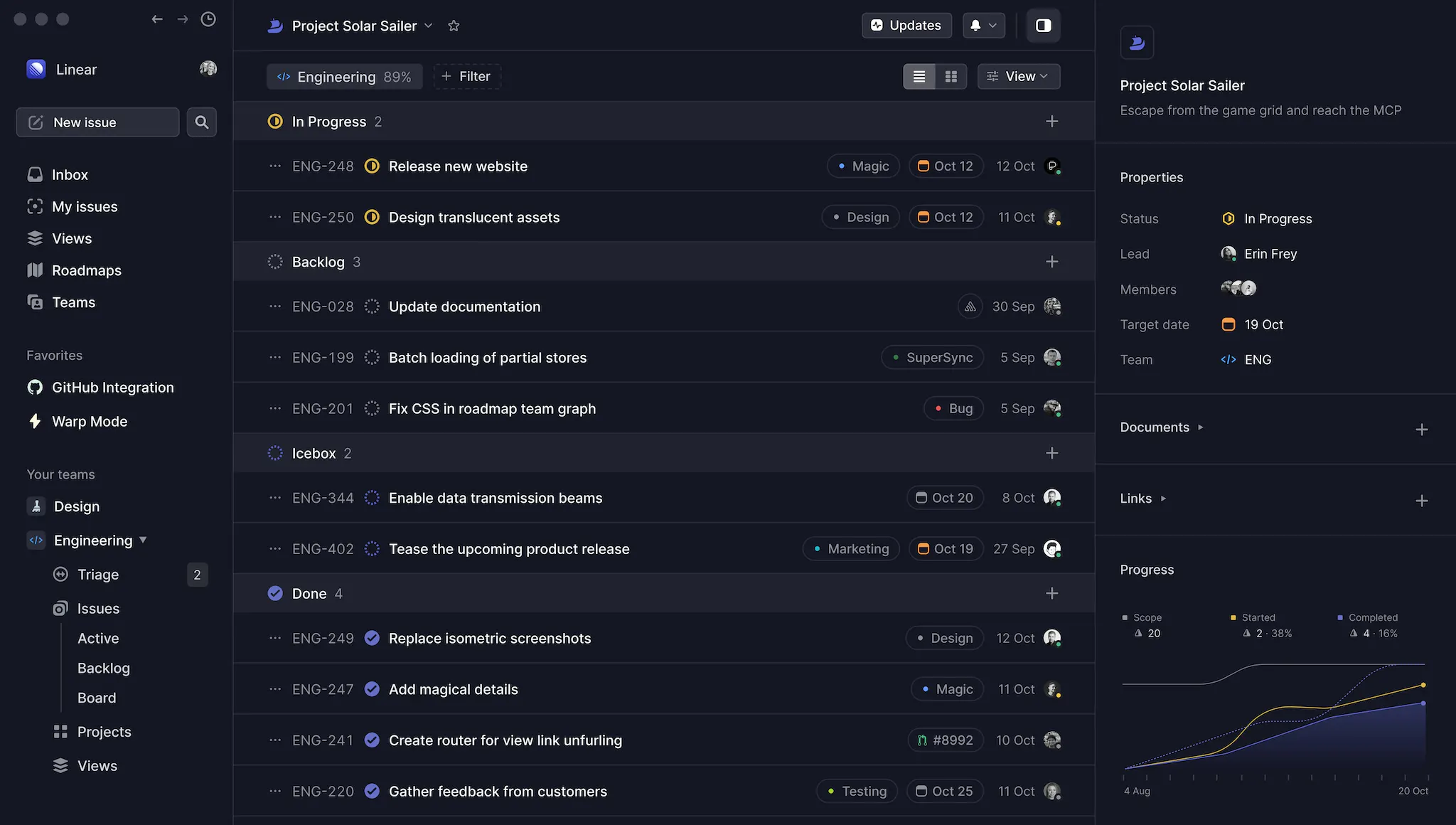
Services tab
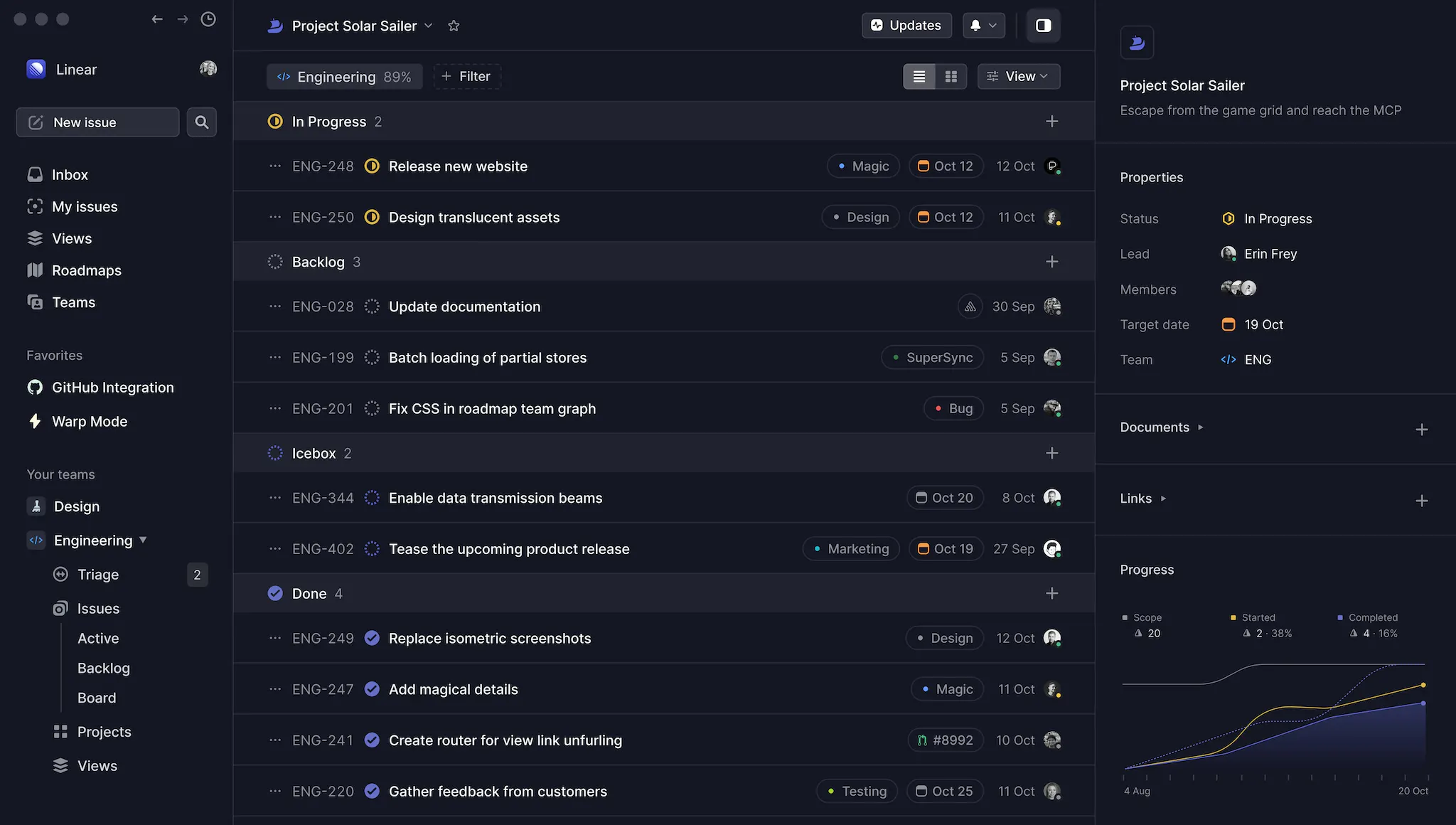
Playground tab
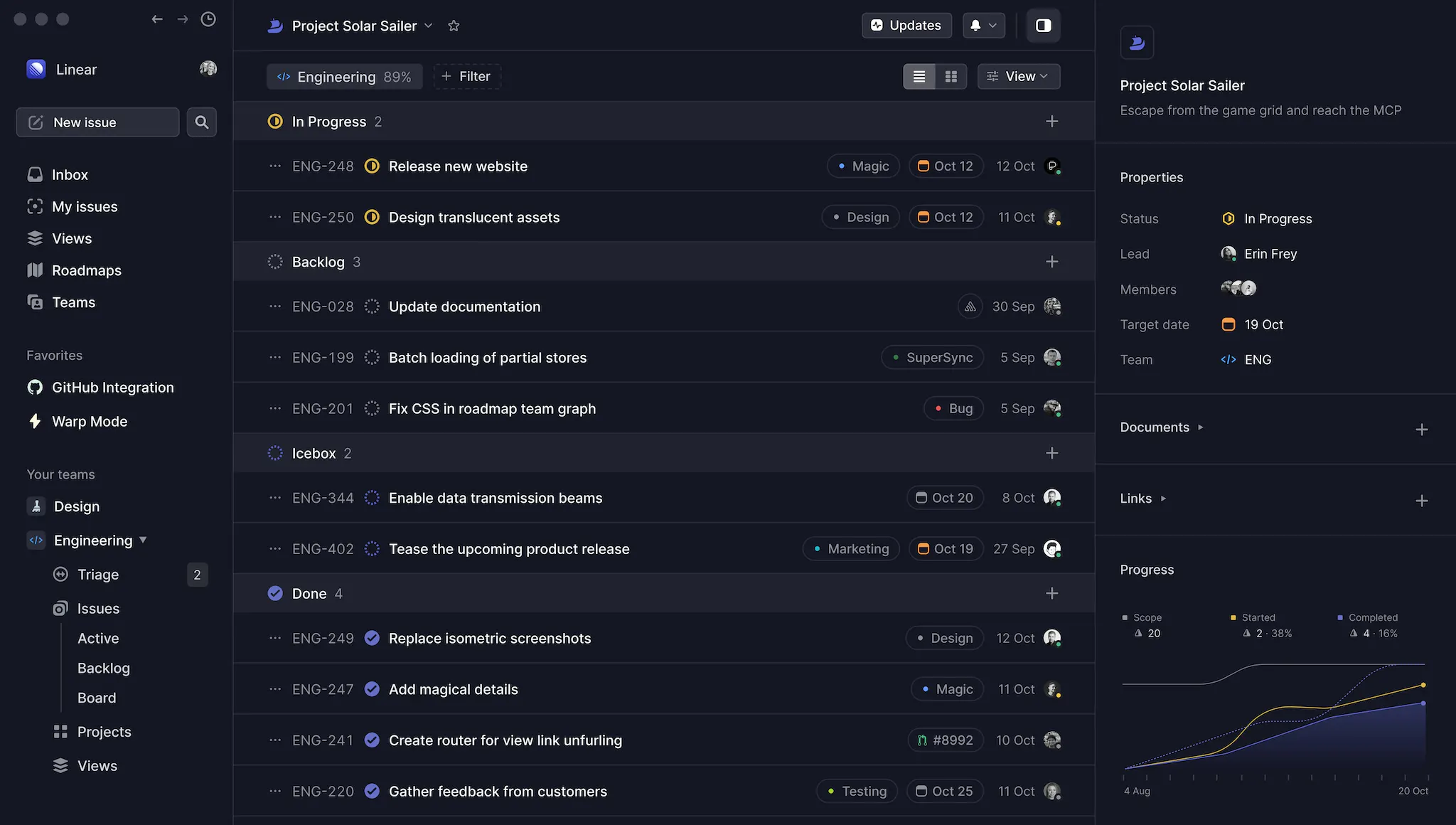
Content tab
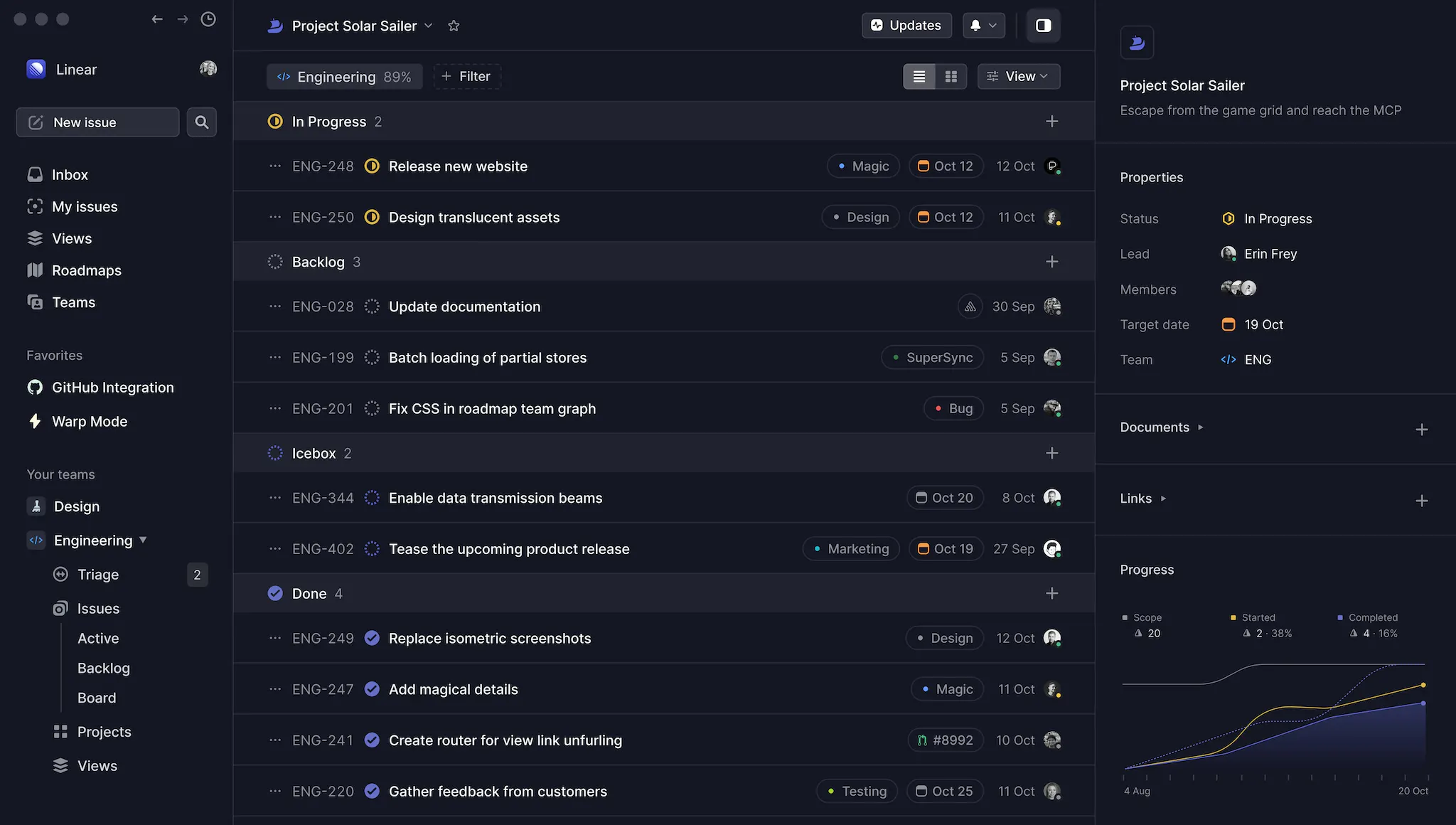
Random tab
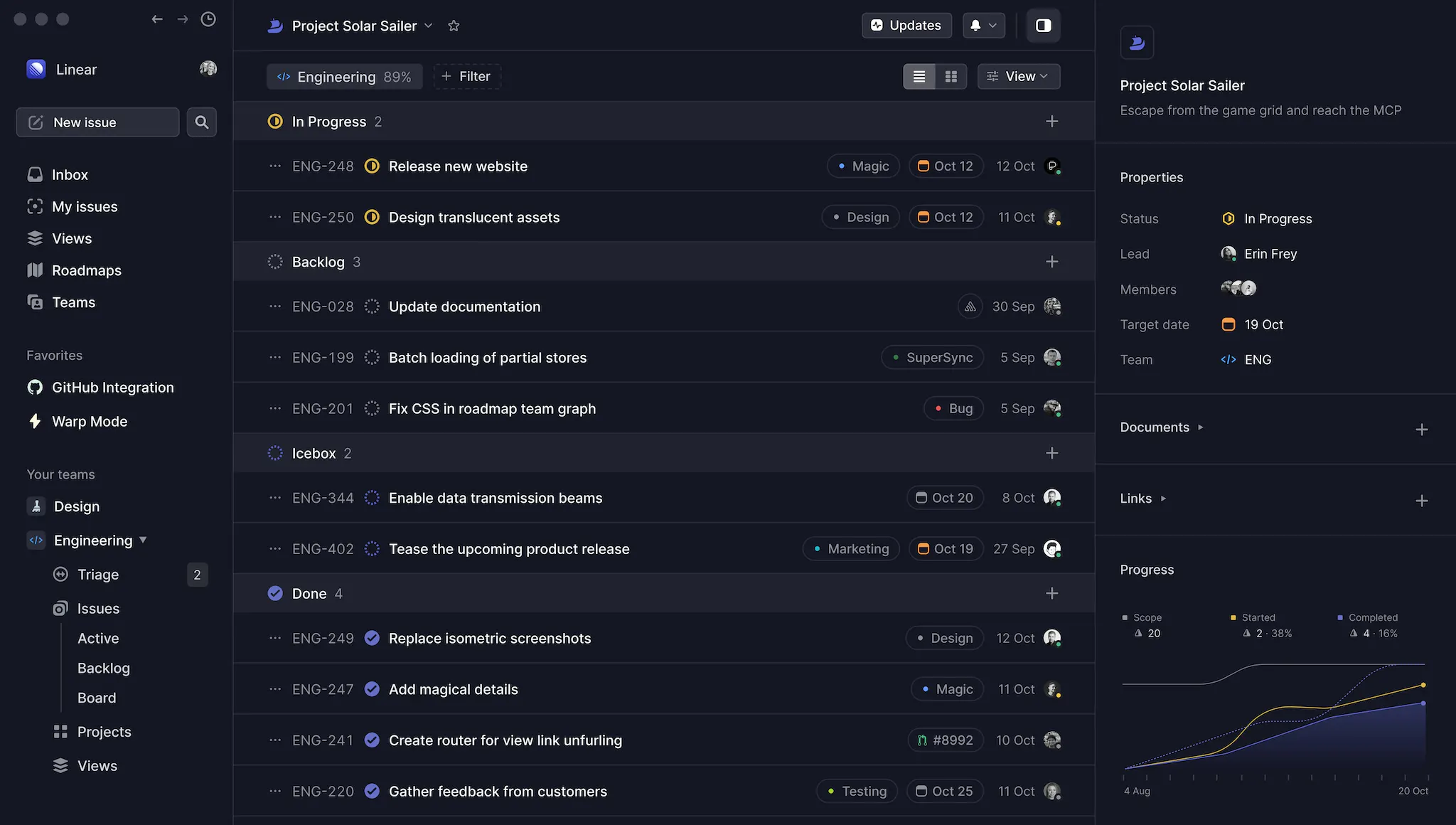
<script lang="ts">
import Tabs from './Tabs.svelte';
const tabs = [
{
title: 'Product',
value: 'product',
content:
'<div className="w-full overflow-hidden relative h-full rounded-2xl p-10 text-xl md:text-4xl font-bold text-white bg-gradient-to-br from-purple-700 to-violet-900"> <p>Product Tab</p> <img src="/linear.webp" alt="dummy image" width="1000" height="1000" class="object-cover object-left-top h-[60%] md:h-[90%] absolute -bottom-10 inset-x-0 w-[90%] rounded-xl mx-auto" /> </div>'
},
{
title: 'Services',
value: 'services',
content:
'<div className="w-full overflow-hidden relative h-full rounded-2xl p-10 text-xl md:text-4xl font-bold text-white bg-gradient-to-br from-purple-700 to-violet-900"> <p>Services tab</p> <img src="/linear.webp" alt="dummy image" width="1000" height="1000" class="object-cover object-left-top h-[60%] md:h-[90%] absolute -bottom-10 inset-x-0 w-[90%] rounded-xl mx-auto" /> </div>'
},
{
title: 'Playground',
value: 'playground',
content:
'<div className="w-full overflow-hidden relative h-full rounded-2xl p-10 text-xl md:text-4xl font-bold text-white bg-gradient-to-br from-purple-700 to-violet-900"> <p>Playground tab</p> <img src="/linear.webp" alt="dummy image" width="1000" height="1000" class="object-cover object-left-top h-[60%] md:h-[90%] absolute -bottom-10 inset-x-0 w-[90%] rounded-xl mx-auto" /> </div>'
},
{
title: 'Content',
value: 'content',
content:
'<div className="w-full overflow-hidden relative h-full rounded-2xl p-10 text-xl md:text-4xl font-bold text-white bg-gradient-to-br from-purple-700 to-violet-900"> <p>Content tab</p> <img src="/linear.webp" alt="dummy image" width="1000" height="1000" class="object-cover object-left-top h-[60%] md:h-[90%] absolute -bottom-10 inset-x-0 w-[90%] rounded-xl mx-auto" /> </div>'
},
{
title: 'Random',
value: 'random',
content:
'<div className="w-full overflow-hidden relative h-full rounded-2xl p-10 text-xl md:text-4xl font-bold text-white bg-gradient-to-br from-purple-700 to-violet-900"> <p>Random tab</p> <img src="/linear.webp" alt="dummy image" width="1000" height="1000" class="object-cover object-left-top h-[60%] md:h-[90%] absolute -bottom-10 inset-x-0 w-[90%] rounded-xl mx-auto" /> </div>'
}
];
</script>
<div
class="relative mx-auto mb-24 flex h-[20rem] w-[80vw] max-w-5xl flex-col items-start justify-start [perspective:1000px] md:h-[40rem] lg:w-[60vw]"
>
<Tabs
propTabs={tabs}
contentClassName="rounded-2xl bg-gradient-to-br from-purple-700 to-violet-900 p-10 text-xl font-bold md:text-4xl mt-24"
/>
</div>Installation
Install Dependencies
npm i svelte-motion clsx tailwind-merge
Add util file
src/lib/utils/cn.ts import { type ClassValue, clsx } from 'clsx';
import { twMerge } from 'tailwind-merge';
export function cn(...inputs: ClassValue[]) {
return twMerge(clsx(inputs));
}Copy the source code
src/lib/components/ui/Tabs/Tabs.svelte <script lang="ts">
import { cn } from '@/utils';
import { AnimatePresence, Motion } from 'svelte-motion';
import FadeInDiv from './FadeInDiv.svelte';
type Tab = {
title: string;
value: string;
content?: string | any;
};
export let propTabs: Tab[];
export let containerClassName: string | undefined = undefined;
export let activeTabClassName: string | undefined = undefined;
export let tabClassName: string | undefined = undefined;
export let contentClassName: string | undefined = undefined;
let active: Tab = propTabs[0];
let tabs: Tab[] = propTabs;
const moveSelectedTabToTop = (idx: number) => {
const newTabs = [...propTabs];
const selectedTab = newTabs.splice(idx, 1);
newTabs.unshift(selectedTab[0]);
tabs = newTabs;
active = newTabs[0];
};
let hovering = false;
</script>
<div
class={cn(
'no-visible-scrollbar relative flex w-full max-w-full flex-row items-center justify-start overflow-auto [perspective:1000px] sm:overflow-visible',
containerClassName
)}
>
{#each propTabs as tab, idx (tab.title)}
<button
on:click={() => {
moveSelectedTabToTop(idx);
}}
on:mouseenter={() => (hovering = true)}
on:mouseleave={() => (hovering = false)}
class={cn('relative rounded-full px-4 py-2', tabClassName)}
style="transform-style: preserve-3d;"
>
{#if active.value === tab.value}
<Motion
let:motion
layoutId="clickedbutton"
transition={{ type: 'spring', bounce: 0.3, duration: 0.6 }}
>
<div
use:motion
class={cn(
'absolute inset-0 rounded-full bg-gray-200 dark:bg-zinc-800 ',
activeTabClassName
)}
/>
</Motion>
{/if}
<span class="relative block text-black dark:text-white">
{tab.title}
</span>
</button>
{/each}
</div>
<FadeInDiv {tabs} {hovering} className={cn('', contentClassName)} />src/lib/components/ui/Tabs/FadeInDiv.svelte <script lang="ts">
import { cn } from '@/utils';
import { Motion } from 'svelte-motion';
type Tab = {
title: string;
value: string;
content?: any | undefined;
};
export let className: string | undefined = undefined;
export let tabs: Tab[];
export let hovering: boolean | undefined;
const isActive = (tab: Tab) => {
return tab.value === tabs[0].value;
};
</script>
<div class="relative h-full w-full">
{#each tabs as tab, idx (tab.value)}
<Motion
let:motion
layoutId={tab.value}
animate={{
y: isActive(tab) ? [0, 40, 0] : 0
}}
>
<div
use:motion
style={`scale: ${1 - idx * 0.1}; top: ${hovering ? `${idx * -60}px` : 0}; z-index: ${-idx}; opacity: ${idx < 3 ? 1 - idx * 0.1 : 0};`}
class={cn('absolute left-0 top-0 h-full w-full overflow-hidden', className)}
>
{@html tab.content}
</div>
</Motion>
{/each}
</div>Copy to app.pcss to hide scrollbar (optional)
src/app.pcss .no-visible-scrollbar {
scrollbar-width: none;
-ms-overflow-style: none;
-webkit-overflow-scrolling: touch;
}
.no-visible-scrollbar::-webkit-scrollbar {
display: none;
}src/lib/components/ui/Tabs/index.ts import Tabs from './Tabs.svelte';
import FadeInDiv from './FadeInDiv.svelte';
export { Tabs, FadeInDiv };Props
Tabs | Prop | Type | Description |
|---|---|---|
propTabs | {title: string, value: string, content?: string | any}[] | An array of Tab objects. |
containerClassName | string | undefined | CSS class name for the container div. |
activeTabClassName | string | undefined | CSS class name for the active tab. |
tabClassName | string | undefined | CSS class name for the tab. |
contentClassName | string | undefined | CSS class name for the content div. |
FadeInDiv | Prop | Type | Description |
|---|---|---|
className | string | undefined | CSS class name for the FadeInDiv. |
tabs | {title: string, value: string, content?: string | any}[] | An array of Tab objects. Each Tab object has title, value, and content properties. |
active | {title: string, value: string, content?: string | any} | The active tab. |
hovering | boolean | undefined | Whether the mouse is hovering over the component. |